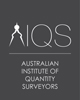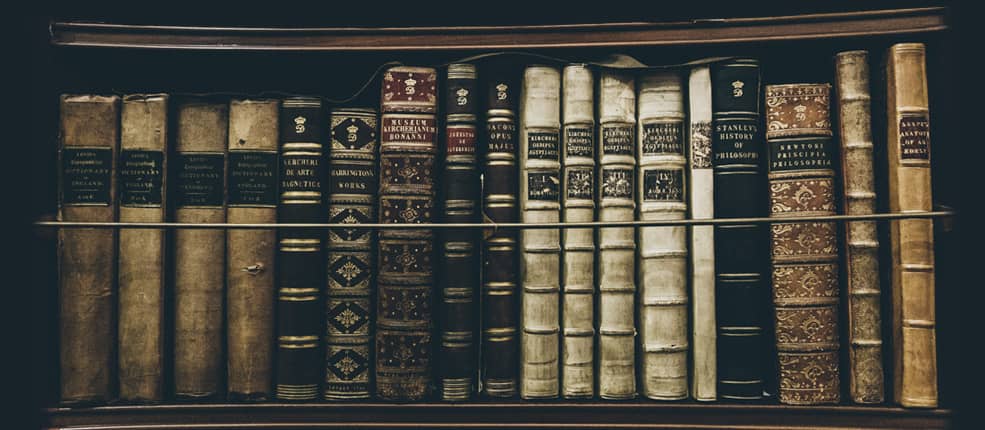Course Description
This course aims to inform and demonstrate the principles of measurement using iTWO costX and how basic elemental cost plans can be produced. The exercises are based around the use of example files and templates which have been developed for demonstration and training purposes only. Actual implementation of the software and templates will depend on users own resources and specific reporting requirements.
Course Features
- Updated 1 Feb 2018
- Version 6.7
- Modules 7
- CPD 6 hours
- Level Beginner
Course Content
-
Module 1 Getting Started
In this module you will learn how to open CostX, create a new Project, and create a new Building associated with that Project, add and prepare a variety of common two dimensional drawing file formats for measurement (by scaling or calibration), and compare one drawing with another.
-
Module 2 Intro to Measuring & Workbooks
In Module 2, we shall add Dimension Groups and use various techniques applicable to the differing drawing types to measure areas, lengths and counts. We shall then create a new workbook containing live-links to these Dimension Groups to build-up quantities and build-up rates.
-
Module 3 Detailed Measurement
For Module 3, a Building file previously created in CostX has been exported as a file called Concept Stage Training Template, containing a Trade Estimate Workbook and the associated Dimension Groups. We shall now import this template and use it to complete an Estimate.
-
Module 4 Detailed Workbooks
In Module 4 we shall create Dimension Groups with extended properties for use on multiple different items within the Workbook. We shall also then edit an existing rate within a rate library and proceed to use this rate within the workbook.
-
Module 5 Reports
In Module 5 we shall look at how to export information from CostX to Excel, how to generate reports from existing templates, and how to create and edit your own report templates. In this, we shall look at selecting what data appears on the report and how it is grouped, amending the page layout and adding a logo, and how to preview, save and filter your report.
-
Module 6 External Data & System Admin
In Module 6 we shall review the alternative Workbook import options, before copying an Excel workbook into our building then reviewing the various System Administration entities and their import and export availability.
-
Module 7 3D Measurement
In Module 7 we will run through the various techniques that can be used in order to extract quantities, as these differ from techniques used on 2D drawings. The drawing used is a DWF (Design Web Format) file published from Revit Architecture.