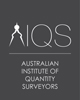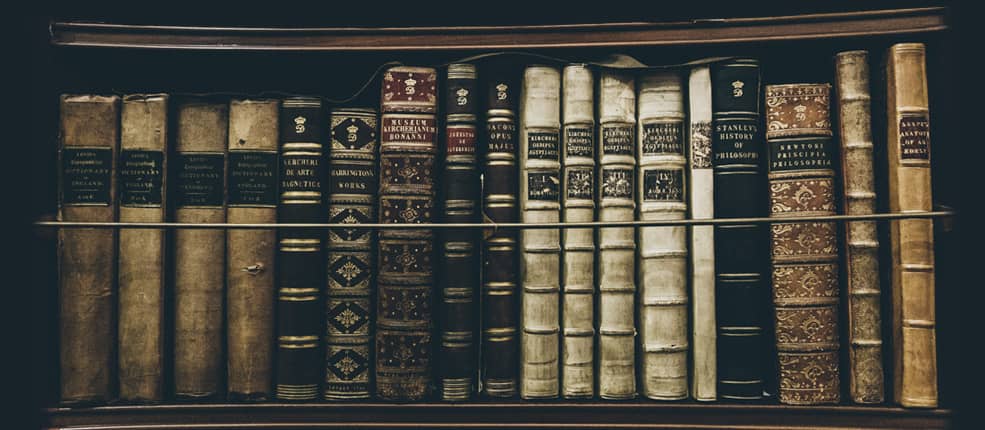Course Description
This course aims to inform and demonstrate the creation and manipulation of Custom Report templates within iTWO costX.
info The exercises are based around the use of example files and templates which have been developed for demonstration and training purposes only. Actual implementation of the software and templates will depend on users own resources and specific reporting requirements.
- Updated 12 April 2019
- Version 6.8
- Modules 10
- CPD 3 hours
Course Features
Course Content
-
Module 1 Course Setup
In module 1 we shall import a CostX® Project file, incorporating previously created CostX® Building files, which shall be used as the basis of conducting this training exercise. We shall also import a copy of the Rate Library that was used in the preparation of the Building.
-
Module 2 Creating Custom Reports
A number of ‘System’ reports are shipped with the CostX® software however the functionality exists to modify these or create your own report templates to suit the particular requirements of your business. The ‘Standard’ report writer can be utilised for this, however CostX® also has a more powerful ‘Custom’ report writer which we shall now use to create a simple report template.
-
Module 3 Custom Report Bands and Data Objects
Bands are used for placing the objects they contain at particular locations on the output page. When placing an object in a PageHeader band we tell the report engine that the given object must be displayed at the top of each page in the finished report. Similarly, objects in the PageFooter band are always displayed at the bottom of each page…
-
Module 4 Report Band Properties
At present the [Workbook Level 2.”Description] field in the Detail Data band is only one row deep whereas the actual descriptions in the workbook may extend to a number of rows. We therefore need to set the data fields to expand dynamically to accommodate these variances…
-
Module 5 Using Expressions in Memo Fields
At times it may be necessary to perform calculations in a Memo field, or to use more than one database variable to derive the required output. We shall now look at how multiple variables can be used in this way, and also introduce the Report DoublePass property…
-
Module 6 Report Grouping
At present, our report is set to start a new page for each instance of the MasterData band on the [Detail] page, which equates to each row at Level 1 of the workbook. This prevents the situation where a Workbook Level 1 item (i.e. a trade heading) appears at the base of one page and all of the associated Workbook Level 2 items appear over on the next page. It does, however, lead to a lot of white space and wasted paper where the Level 1 heading (trade) only has a couple of Level 2 items beneath it. Instead, we can create groupings to ‘tie’the heading and items together…
-
Module 7 Code Script
A script is a program, written in a high-level language, which is part of a report. As the report runs, the script runs as well. A script can handle data in ways that are not possible just using the normal operations of the report; for example, a script can hide redundant data depending on a predefined condition. A script can be written in any one of the following supported languages…
-
Module 8 Using Script to Alter the Report Output
At present, our [Summary] page shows an entry for every Workbook Level 1 row, irrespective of whether there is a value against it or not. If preferred, we can use code script to only output those rows with a total greater than zero that we want to see in the [Summary] page listing…
-
Module 9 Printing & Exporting Custom Reports
Having created and refined our report it is possible to create an output in a number of different formats to suit the needs of the recipient. The most obvious is to use the [ Print] to create a hard copy, however, we shall now look at a couple of alternatives…
-
Module 10 Converting a Standard Report to a Custom Report
Another way of creating a Custom Report is to start with a Standard Report and then use the Convert function. This allows you to prepare the basic outline required such as columns, levels, titles, footers and formatting using the Standard Report writer interface and then further tailor the appearance and behaviour of the output in the Custom Report Designer…