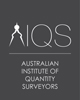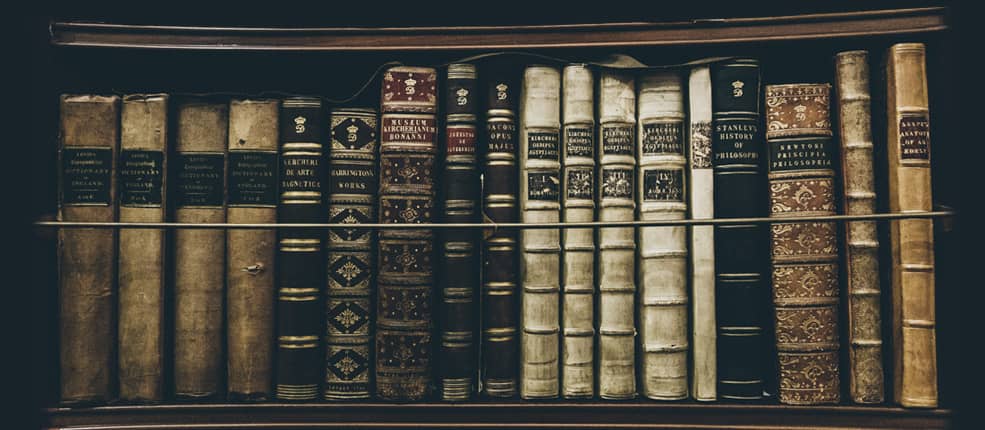Course Description
This course aims to inform and demonstrate the principles of working with three dimensional (3D) Building Information Models. It is comprised of several modules in which the tools available within iTWO costX will be utilized to extract parametric data from BIM Model files, measure quantities directly from 3D Models, and automatically update data for progressive design changes. The 3D Model files used in this course are Design Web Format (DWF/DWFx™) and IFC files which have been published from Autodesk® Revit® Architecture.
info The exercises are based around the use of example files and templates which have been developed for demonstration and training purposes only. Actual implementation of the software and templates will depend on users own resources and specific reporting requirements.
- Updated 1 Sept 2020
- Version 6.9
- Modules 9
- CPD 6 hours
Course Features
Course Content
-
Module 1A Getting Started
We will firstly create a new Project into which we will create our new Buildings for the modules.
-
Module 1B Views and Drawing Navigation
iTWO costX® provides various methods to adjust the 3D Model view. These include zooming, panning and rotating drawings, hiding or showing only selected objects or layers, selecting a transparent or ghost view of objects, and moving through the building.
-
Module 1C Units of Measure (UOM)
When a drawing is added to the building, the Base UOM and UOM for Object Dimensions settings are retained from the previously added drawing. This may not be appropriate for the newly added drawing, so we will explore this further.
-
Module 2 Object Mode Measurement
In Module 2 we will learn how to create Dimension Groups for object mode measurement and import dimension values for single and multiple drawing objects. We will also learn how to assign a unit of measurement for object property source fields where a unit of measurement has not been included when the drawing file was created by the designer.
-
Module 3 BIM Import Template
For Module 3, we will learn how dimensions can be imported using a BIM Import Template.
-
Module 4 3D Measure Mode
The concept of 3D Measure Mode is to provide additional functionality to enable manual measurement of dimensions from 3D Drawing views.
-
Module 5 Model Maps
In Module 5 we will create a new building and add a new 3D BIM model together with associated 2D plans and sections. We will then learn how to create a Model Map and import dimensions using it.
-
Module 6 Revisions
In Module 6, we will create a new revision to the Building we have been working on in Module 5 and promote the 3D BIM drawing. We will then learn how the dimensions are updated and the various methods of reviewing the changes between the revisions.
-
Module 7 Additional Model-Based Parameters & Properties
During the previous modules, relatively simple BIM files have been used which contained only standard model properties. In this module, we will explore some more advanced models.
-
Module 8 Generating a Workbook
This module will cover generating a workbook automatically from the content of the Dimension Groups.
-
Module 9 Introduction to IFC Files
In Module 9 we will review an IFC file exported from Revit (both with and without Base Quantities), compare the data structure to a DWFx file exported from the same model, and generate quantities from the IFC model data.