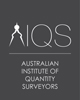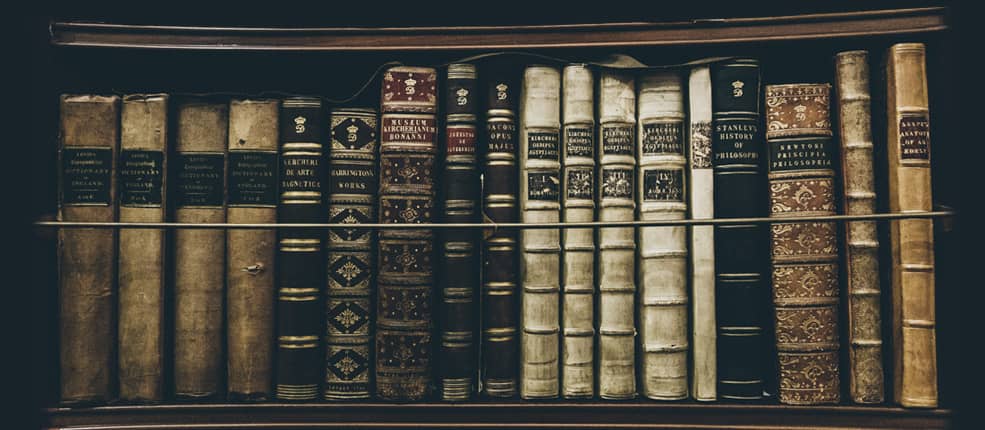Course Description
This course aims to inform and demonstrate the principles of 2D measurement using iTWO costX®.
info The exercises are based around the use of example files and templates which have been developed for demonstration and training purposes only. Actual implementation of the software and templates will depend on users own resources and specific reporting requirements.
- Updated 13 June 2023
- Version 7.1
- Modules 11
- CPD 3 hours
Course Features
Course Content
-
Module 1 Course Setup
In this module you will learn how to open iTWO costX®, create a new Project, and create a new Building associated with that Project and navigate between Projects/Buildings.
-
Module 2 Adding Drawings (PFC 2-1)
In this module you will learn how to add and prepare a variety of common two dimensional drawing file formats for measurement.
-
Module 3 Drawing Navigation
In this module you will learn and revisit how to find your way around the drawings we previously added, this is mostly for information and quick reference. They are reinforced during the training.
-
Module 4 Drawing Tools
In this module you will learn how to manipulate the drawings as per your preference with the given information contained in the drawing and how to compare drawings.
-
Module 5 Dimension Groups
In this module you will learn how to add Dimension Groups as well as their associated properties, before proceeding to measure into them in the following module.
info In iTWO costX®, Dimensions are measured from drawings and placed into Dimension Groups, which are themselves collected together in Dimension Group Folders. Once established, Dimension Groups can be held in templates or libraries ready for use on future jobs, with new Dimension Groups being created as needed.
-
Module 6 Point Type Measurement
In this module you will learn how to measure using point mode.
-
Module 7 Line Type Measurement
In this module you will learn how to measure using line mode.
-
Module 8 Measurement Options/ Features
In this module you will learn about the different measurement options and perform more advanced measurements, we build on existing knowledge and in light of the training flow suppose we receive more drawings or need to add dimension groups later on, to demonstrate the flexibility of the software.
-
Module 9 Keyboard Shortcuts
In this module you will recap the different measurement techniques and have a reference list of shortcuts.
-
Module 10 Drawing Outputs
In this module you will learn how to display information on the drawings for reporting purposes.
-
Module 11 Dimension Outputs
In this module you will learn how to export your dimensions to Excel.