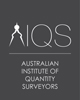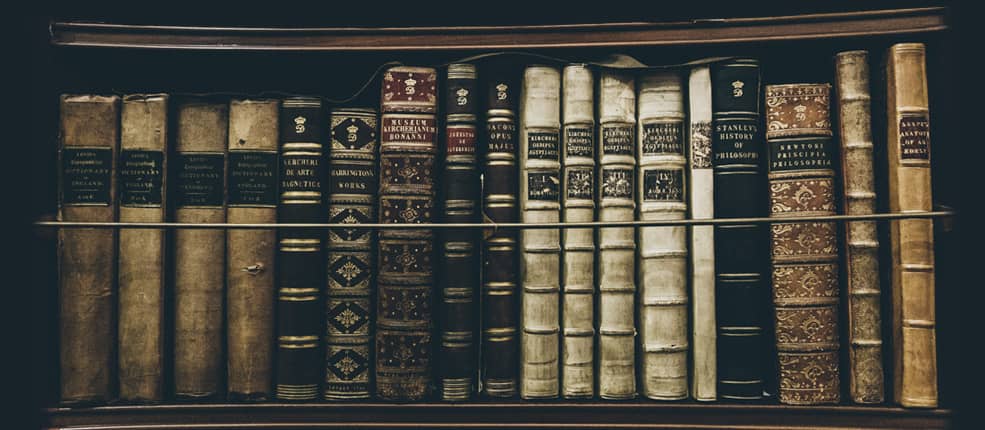Course Description
This course aims to inform and demonstrate the principles of measurement using CostX® Takeoff 2D. The exercises are based around the use of example files and templates which have been developed for demonstration and training purposes only. Actual implementation of the software and templates will depend on users own resources and specific reporting requirements.
- Updated 1 Feb 2018
- Version 6.7
- Modules 4
- CPD 3 hours
- Level Beginner
Course Features
Course Content
-
Module 1 Getting Started
In this module you will learn how to open CostX, create a new Project, and create a new Building associated with that Project, add and prepare a variety of common two dimensional drawing file formats for measurement (by scaling or calibration), and compare one drawing with another.
-
Module 2 Intro to Measuring
In Module 2, we shall add Dimension Groups and use various techniques applicable to the differing drawing types to measure areas, lengths and counts.
-
Module 3 Detailed Measurement
For Module 3, a Building file previously created in CostX Takeoff 2D has been exported as a file called Concept Stage Training Template. We shall now import this template and use it to create a new Building file, add a drawing and use the invert layers function to simplify measurement of the building’s GFA (Gross Floor Area).
-
Module 4 External Data & System Admin
In Module 4 we shall review the various System Administration entities and their import and export availability.